Comparison of the most popular library apps in 2025: Libby vs. Hoopla vs. CloudLibrary!
Libby stands out for its easy integration with Kindle and its large selection of audiobooks with no monthly limits, which makes it great for enthusiastic readers. Hoopla offers a wide range of content, including movies and music, along with instant borrows that don’t require waiting. CloudLibrary provides a simple experience for ebooks and audiobooks but doesn’t support all devices. The best choice depends on what your library has and what kind of media you enjoy most.
Today, libraries have moved online. You can borrow books, audiobooks, and more directly from your phone or tablet without needing to go to a physical location. The most used apps are Libby, Hoopla, and CloudLibrary. Each one connects you to your local library’s digital collection. However, they differ in terms of content, borrowing rules, and features. If you enjoy audio textbooks, these apps can save you money compared to paid services. Let’s explore a detailed comparison to help you find the right one.
The goal is to provide you with a clear overview. Whether you’re new to digital libraries or thinking about switching, this guide covers everything. We will examine each app, compare them directly, and answer common questions.
What is Libby?
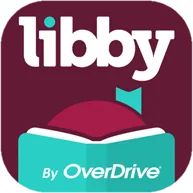
Libby is the app from OverDrive. It allows you to borrow ebooks, audiobooks, and magazines from your public library. You need a library card to sign in. Once you set it up, you can browse thousands of titles. The app has a simple design. You can search by genre, author, or popularity. Popular books may have waitlists because it functions like borrowing a physical copy. Only one person can borrow it at a time. Loan periods are often between 7 and 21 days. Items return automatically, so you won’t incur late fees.
One big advantage is its audiobook player. You can adjust the playback speed up to 3x, set a sleep timer, and bookmark sections. It works offline if you download content first. Libby syncs across devices, so you can start a book on your phone and finish it on your tablet. For users in the US, you can send ebooks to Kindle. That’s a significant benefit for Kindle owners. Many libraries offer unlimited magazines with no holds.
Libby serves over 90% of North American libraries. It’s free to use with no ads or in-app purchases. If your library supports it, you can even obtain a library card in the app using your phone number. The app notifies you when holds are ready. You can delay delivery if you’re not ready yet. This app feels polished and easy to use.
What is Hoopla?

Hoopla Digital offers a wide variety of content. You can get ebooks, audiobooks, comics, movies, TV shows, and music. Like other services, it’s free with a library card. The main difference is that you have instant access. There are no waitlists. Libraries pay for each borrow, so everything is available immediately. However, most libraries set a monthly limit, usually between 5 and 10 borrows per user. This helps manage costs.
Hoopla has over 500,000 titles, which makes it great for variety. Want to binge-watch a TV series? Or listen to an album? It’s all available. Comics are a notable feature. You can stream or download them for offline use. The app works on phones, tablets, and streaming devices like Roku or Apple TV. However, there is no Kindle integration, so you have to read ebooks in the Hoopla app.
Bonus Borrows are enjoyable. These are selected titles that do not count toward your limit, and they reset each month. Some libraries are dropping Hoopla because of rising costs. But if your library has it, it’s a treasure for multimedia fans. The interface is easy to use. You can search, borrow, and enjoy.
What is CloudLibrary?

CloudLibrary, from Bibliotheca, focuses on ebooks and audiobooks. Its setup is similar to Libby. Sign in with your library card and PIN. You can browse, borrow, and read. It uses a hold system for popular items. Many libraries allow up to 10 checkouts at once. Loans return automatically.
The app works on iOS, Android, Kindle Fire, and computers. However, it does not support Kindle Paperwhite, which can be a drawback for some users. You can read offline if you download titles. Users report that the interface is simple and easy to use. You can customize your bookshelf and search by genre.
CloudLibrary is not as widely used as Libby. However, some libraries choose it for its lower costs. It offers a solid selection of titles. If your library moved from OverDrive, this may be a good option for you. It meets basic needs without extras like movies.
Head-to-Head Comparison
To make it easy, here’s a table comparing key features:
| Feature | Libby | Hoopla | CloudLibrary |
|---|---|---|---|
| Content Types | eBooks, Audiobooks, Magazines | eBooks, Audiobooks, Comics, Movies, TV, Music | eBooks, Audiobooks |
| Borrowing Model | Holds/Waitlists, Auto-return | Instant, Monthly Limits (5-10) | Holds/Waitlists, Auto-return |
| Device Compatibility | iOS, Android, Kindle, PC/Mac | iOS, Android, Roku, Apple TV | iOS, Android, Kindle Fire, PC |
| Offline Use | Yes | Yes (Downloads) | Yes |
| Cost | Free with Library Card | Free with Library Card | Free with Library Card |
| Unique Perk | Kindle Integration (US) | No Waits, Bonus Borrows | Simple Interface |
Libby often has more popular titles because libraries curate them. Hoopla wins on variety but caps borrows. CloudLibrary is in the middle, with fewer bells and whistles.
Pros and Cons
For Libby:
- Pros: Great for audiobooks, syncs well, and offers free magazines.
- Cons: Long waits for bestsellers.
For Hoopla:
- Pros: Instant access and diverse media.
- Cons: Borrow limits and no Kindle sending.
For CloudLibrary:
- Pros: Easy to use and good for basics.
- Cons: Limited devices and a smaller selection.
Think about what you value. If you enjoy college audiobooks, check out our post about Free Audio Textbooks.
Device Compatibility Deep Dive
Compatibility matters a lot. Libby works best with Kindle. You can send books directly. Hoopla is strong on streaming devices for movies. CloudLibrary supports Kindle Fire but not Paperwhite. All three work well with iOS and Android. For e-readers like Kobo, Libby and CloudLibrary are compatible, but check your model. Hoopla requires its app for reading.
If you’re on the go, offline mode is important. Download audiobooks for flights or commutes. Libby and Hoopla support car integrations like Apple CarPlay.
FAQs
Yes, Hoopla is free with a valid library card. There are no subscription fees.
Link your Amazon account in Libby. Select “Read with Kindle” for eligible books. It will send them to your device.
Yes, for US libraries. Ebooks transfer easily.
Absolutely. Libby is a free app, and you can borrow books for free with a library card.
There is no direct integration. You can read in the Hoopla app on Kindle Fire, but not on Paperwhite.
CloudLibrary is a digital library app for ebooks and audiobooks from your local library.
Yes, Hoople offers audiobooks. It also offers ebooks, movies, and more.
You need a library card. Some libraries allow you to sign up in the app.
Yes, Libby works offline; just download the content first.
It depends. Use Libby for a deeper selection of books and Hoopla for more variety.
You can get CloudLibrary on Kindle Fire, but not on Paperwhite.
Yes. It’s a legitimate service from Midwest Tape.
No. Libby focuses on books and audio content.
Libby supports Kobo e-readers for sideloaded EPUB files.
Hoopla allows instant borrows but has limits. Libby has wait times but offers unlimited monthly borrows, subject to holds.
Libraries can purchase all of Audileo’s audiobooks, which are then distributed to patrons via the Libby, Hoopla, and CloudLibrary.
Yes, via send-to-Kindle.
Only on Fire tablets.
You can’t. A valid library card is required to use Hoopla.
Libby often has the best selection of audiobooks.
Yes, for EPUB downloads.
No, Hoopla is free to use.
Conclusion
Choosing between Libby vs. Hoopla vs. CloudLibrary depends on your needs and library. Many people prefer Libby for audiobooks and its ease with Kindle. Hoopla brings in some fun with movies and comics. CloudLibrary keeps things straightforward. Check your library’s website to see what they offer. Many provide all three options. For more tips on audio content, visit Audileo’s audiobook blog.
