ChatGPT Atlas unveiled! Is OpenAI’s new browser your ultimate study companion? It feels like we’re living through a quiet revolution, one where the tools we use every day are fundamentally changing their nature. I remember when a web browser was just a window. A passive portal to look out at the vast, chaotic landscape of the internet. You typed, you clicked, you read. It was simple. OpenAI just dropped something called ChatGPT Atlas, and it seems poised to completely dismantle that old idea. It wants to do more than just browse. It wants to think alongside you.
This isn’t just another browser with a few clever AI features tacked on for marketing. No, this is different. The entire architecture is built around ChatGPT, weaving artificial intelligence into the very fabric of your online experience. The browser is no longer a tool; it’s a collaborator. For students, especially those who rely on Audileo’s library of OpenStax audiobooks, this could be a seismic shift. Imagine juggling research for a history paper, writing an essay, and listening to your “U.S. History” textbook all at once. Atlas claims it can make that chaotic dance feel more like a graceful waltz.
We’re going to take a journey. We’ll look at where this brainy browser came from, what it can actually do, and explore the growing chorus of both praise and serious concern surrounding it. Let’s figure out if this is the future of learning or just a very clever distraction.
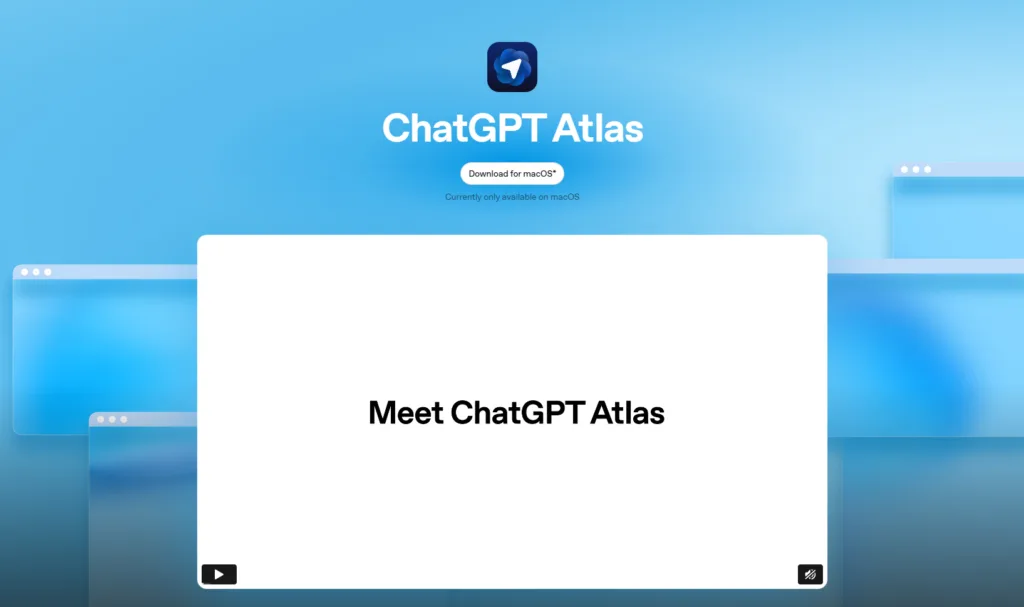
A Quick History Lesson: From Simple Bots to Brainy Browsers
So, where did this all come from? It didn’t just appear out of thin air. The road to Atlas is paved with decades of experimentation, breakthroughs, and a few dead ends. It’s a fascinating story.
It all started further back than you might think. Way back in the 1960s, a program named ELIZA at MIT could mimic a psychotherapist. It was a simple trick, really, just reflecting users’ questions back at them. But it was the first time a machine seemed to understand. It was the spark. Then, through the 80s and 90s, computer scientists developed things with names like recurrent neural networks (RNNs) and Long Short-Term Memory (LSTM). These were early attempts to give machines a form of memory, allowing them to understand sequences of words, not just individual ones.
But the real earthquake happened in 2017. Researchers at Google published a paper with a deceptively simple title: “Attention Is All You Need.” This paper introduced the “Transformer” architecture, which completely revolutionized how AI understands language. It allowed models to weigh the importance of different words in a sentence, giving them a much deeper sense of context. This was the moment that Large Language Models, or LLMs, were truly unleashed.
OpenAI jumped on this. First came GPT-1, then GPT-2 which was so powerful they initially feared releasing it. Then the monumental GPT-3 arrived, followed by the image generator DALL-E. In late 2022, they gave this power a conversational face with ChatGPT, and the world hasn’t been the same since.
And now, in October 2025, we have ChatGPT Atlas. It feels like the next logical, almost inevitable, step. AI is breaking out of the chat window. It’s no longer just a destination you visit; it’s the vehicle you use to navigate the entire digital world. This is the culmination of over sixty years of work, all leading to a browser that wants to be your co-pilot.
Evolution of AI: A Timeline
1960s: ELIZA
Early program mimicking psychotherapy, showing first signs of machine “understanding.”
1980s-1990s: RNNs & LSTMs
Development of recurrent neural networks for sequence understanding.
2017: “Attention Is All You Need” (Transformer)
Google paper introduces Transformer architecture, revolutionizing language understanding and unleashing LLMs.
2018-2022: GPT-1, GPT-2, GPT-3, DALL-E, ChatGPT
OpenAI’s rapid advancements in large language models and generative AI.
October 2025: ChatGPT Atlas
AI integrated into the browser, becoming a co-pilot for digital navigation.
Your New AI Sidekick: What Can ChatGPT Atlas Actually Do?
Alright, let’s get past the history and into the here and now. What are the superpowers that make Atlas so different from, say, Chrome or Safari with a ChatGPT extension? The core idea is moving from passive browsing to active collaboration.
ChatGPT is Simply… Everywhere
The most immediate change is that ChatGPT is always there. It’s not an add-on; it’s the foundation.
- Always-On AI: Open a new tab, and a conversation-ready ChatGPT is waiting. Or you can have it live in a sidebar, ready to jump in. While listening to a complex chapter in your Audileo “Psychology 2e” audiobook, you can ask it to summarize a Freudian theory or define “cognitive dissonance”.
- Context is King: This is the big one. Atlas understands what you’re doing. With your permission, it can see the webpage you’re on, what other tabs you have open, and even your login status. This means its answers and suggestions are hyper-relevant to your current task.
Your Personal Writing Editor
This might be a lifesaver for students. Forget copying text, pasting it into the ChatGPT website, copying the response, and pasting it back. It’s a clumsy workflow. With Atlas, you can simply highlight a paragraph in your essay draft or an important email to a professor, and it offers to rewrite, shorten, or change the tone right there in the text field. That alone is a massive productivity boost.
“Browser Memories”: Your Digital Brain
This one sounds a little sci-fi, I’ll admit. You can opt-in to let Atlas create a private, searchable memory of your browsing history. It’s not just a list of URLs. It remembers key details.
You are in complete control of this feature. You can delete memories or turn it off entirely, but the potential for recalling forgotten research is genuinely compelling.
Agent Mode: The Future is Now (for a Price)
For subscribers to ChatGPT Plus, Pro, or Business, Atlas has a preview feature called “Agent Mode.” This is where the browser stops just assisting you and starts acting for you. It can perform multi-step tasks across different websites.
- You give it a goal: “Summarize chapter 1 of the OpenStax Anatomy & Physiology textbook and save them as PDF.”
- It works: Atlas navigates to your university’s digital library, performs the searches, opens the textbook, generates the summaries, and initiates the downloads.
- You supervise: You can watch its progress, pause it, or take over at any point.
It’s still in its early stages, but this feature alone signals a profound shift in what we expect from our software.
Smarter Searches and Conversational Commands
You can now talk to your browser. Instead of remembering keyboard shortcuts, you can just say, “Reopen that philosophy article from yesterday and put it next to my Google Doc.” New tab searches are also different. They are routed through ChatGPT first, which organizes the results into categories like key links, images, videos, and recent news, giving you a comprehensive overview instead of just a list of blue links.
The Buzz, The Backlash, and The Big Questions
Naturally, a launch this big doesn’t happen in a vacuum. The reaction has been a mix of unadulterated excitement and deep-seated anxiety. It feels important to sit with both.
The hype is real. People are calling it a paradigm shift. The sheer convenience is winning over droves of users who see the productivity gains as a no-brainer. But this has sent shockwaves through the market. Google’s stock took a noticeable hit on launch day. This isn’t just another competitor; it’s a fundamental challenge to their search-based empire.
But then there’s the elephant in the room. Privacy.
An AI that remembers everything you do online is a terrifying thought for many. OpenAI has been very clear that user control is paramount. The “Browser Memories” feature is opt-in, and your data is not used to train their models by default. Still, it raises legitimate philosophical questions. How much of ourselves are we willing to outsource to an AI? What does it mean when a machine knows our research habits better than we do?
This leads to another concern: the potential for AI over-reliance. If Atlas can summarize every article and draft every email, what happens to our own critical thinking skills? For an Audileo student, this is a crucial point. Your OpenStax audiobooks are peer-reviewed, trusted sources of information. Atlas is a powerful tool, but it’s not a source. The need to listen critically, cross-reference facts, and form your own arguments becomes more important than ever. It’s the classic problem: powerful tools require greater responsibility from the user.
Let’s not forget the “hallucination” problem. LLMs can still state incorrect information with baffling confidence. Always double-check its output, especially for academic work. It’s a brilliant assistant, but it’s not infallible.
And there’s a whole other can of worms for the digital economy. What happens to online publishers and content creators if Atlas just gives you the answer directly, cutting off the referral traffic and ad revenue they depend on? We could be looking at a massive shake-up of the entire online ecosystem.
Of course, there are also the typical early-adopter gremlins. Agent Mode can be inconsistent, and some free users find the prompts to upgrade a little too persistent. But these are minor hiccups in the grand scheme of what Atlas is trying to achieve.
What’s Next for ChatGPT Atlas?
This is just the beginning. OpenAI has laid out an ambitious roadmap.
- Platform Expansion: macOS got it first, but Windows, iOS, and Android versions are expected in late 2025 or early 2026.
- Smarter Agents: Expect Agent Mode to become more powerful, integrating with third-party apps. Imagine telling Atlas, “Schedule a study group for my ‘OpenStax Biology 2e’ class for next Tuesday and book a study room at the library.”
- Multi-Profile Support: Soon, you’ll be able to create different profiles for your academic, personal, and professional life, each with its own memories and settings.
OpenAI’s grand vision is clear. They don’t just want to build a better browser. They want to create an “operating system for your life,” a central hub that manages your digital world. The synergy with a platform like Audileo is almost too perfect. Picture Atlas, aware that you’re listening to a chapter on the legislative process in “OpenStax American Government 4e,” proactively pulling up relevant news articles, historical documents, or even helping you outline a debate based on the concepts you just heard. Audileo makes knowledge audible. Atlas has the potential to make that knowledge instantly actionable.
Embracing the AI-Powered Web: ChatGPT Atlas
So, what’s the verdict? The ChatGPT Atlas browser is, without a doubt, a groundbreaking piece of technology. It transforms the browser from a passive window into an active, intelligent partner. It’s not just a new product; it’s a new way of interacting with information.
For students, and particularly for dedicated Audileo users, the potential to streamline research, writing, and learning is immense. It could be the ultimate study companion, a tool that removes friction and lets you focus on what truly matters: understanding the material.
But it requires a new kind of digital literacy. We must embrace its power while being acutely aware of its pitfalls. We have to be vigilant about privacy, skeptical of its outputs, and disciplined enough to not let it dull our own critical thinking.
The AI revolution is no longer just a chatbot in a window. It’s here, it’s integrated, and it’s browsing right alongside you. The question is, are you ready for it?
ChatGPT Atlas FAQ’s
Yes, the basic version of the ChatGPT Atlas browser is free. However, more advanced features like Agent Mode and access to the latest models (like GPT-5) require a subscription to ChatGPT Plus, Pro, or Business.
OpenAI states that privacy is a priority. Features that require deeper access to your data, like Browser Memories, are strictly opt-in. By default, your browsing data in Atlas is not used to train OpenAI’s models. You have controls to manage and delete your data within the browser settings.
It certainly aims to. For users deeply embedded in the ChatGPT ecosystem, its integrated features offer a more seamless experience than running Chrome with extensions. It also claims better performance and memory management. However, Chrome’s massive extension library and deep integration with Google services mean it will remain a powerful competitor.
The key difference is integration and context. The ChatGPT website has no idea what you’re doing on other tabs. Atlas is context-aware; it can “see” the page you are on and offer relevant summaries, explanations, or actions. It also allows you to edit text directly on any webpage, eliminating the need to copy and paste.
The primary concerns are privacy (despite OpenAI’s safeguards), the potential for over-reliance on AI which could weaken critical thinking skills, and the fact that, like all LLMs, it can “hallucinate” or provide incorrect information. Early versions may also have bugs, and the most powerful features are locked behind a paywall.
You can access ChatGPT Atlas by downloading it from OpenAI’s official website at chat.openai.com/atlas or through the ChatGPT app if you’re using macOS. Right now, it’s available to ChatGPT Plus, Pro, and Team users. Versions for Windows and mobile devices are coming soon.
ChatGPT Atlas is OpenAI’s new AI-powered web browser. It integrates ChatGPT into your browsing experience, allowing you to summarize pages, rewrite text, and manage tabs using natural language. It can remember context, perform tasks automatically, and help with research or writing right in the browser.
Yes. OpenAI says ChatGPT Atlas will be available on Windows, as well as iOS and Android, in a future release.
Atlas GPT is the AI system behind ChatGPT Atlas. It combines browsing abilities with conversational skills. It helps users navigate, summarize, and interact with the web using natural language in the Atlas browser.
Yes, ChatGPT Atlas is a web browser created by OpenAI. It launched on October 21, 2025, and includes ChatGPT’s AI features for tasks such as summarizing content, analyzing data, and automating actions on websites. It is currently available for macOS and focuses on user privacy controls for browsing history and AI memories.
