The new Atlas Browser has arrived, and it begs a question we’ve been dancing around for years: when does a tool stop being a simple tool and start becoming a partner? Or perhaps, something else entirely. We’ve become accustomed to our browsers as passive windows to the internet, little portals we peer through. But the Atlas browser isn’t a window. OpenAI seems to think it’s the room itself, an intelligent environment that anticipates, acts, and remembers. It’s a profound shift in thinking, and we are not yet sure if it’s brilliant or terrifying.
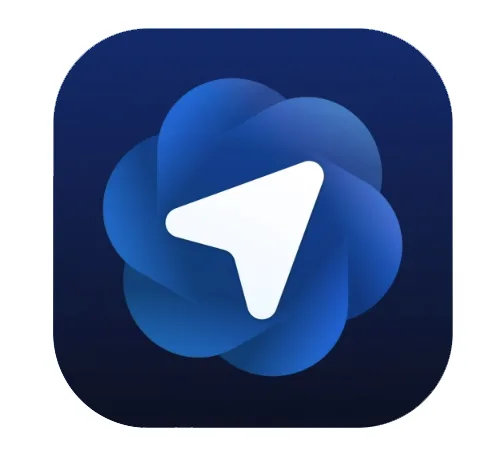
The Browser, Reimagined: What Even IS This Thing?
Let’s get one thing straight. This isn’t just another browser with a few new bells and whistles. Forget the passive act of clicking and searching. OpenAI’s vision for the Atlas browser is that of an “agentive browser.” That’s a fancy term, but the idea behind it feels substantial. It’s a browser that acts as a super-assistant, working for you, not just with you.
At its very core, Atlas is what happens when you embed ChatGPT directly into the architecture of how you access the web. The little chat window isn’t an afterthought; it’s the main event. The entire experience is built around a conversational, task-driven model. The big idea here is to fundamentally alter our relationship with the internet. We’re moving from a library model, where we search for information, to a concierge model, where we state our intent and let an agent handle the details. A monumental change, if it works.
A Familiar Name, A New Beginning
Before we go any further, a bit of housekeeping. If the name “Atlas Browser” rings a bell, you might be thinking of an older, much simpler browser for Android that focused on ad-blocking. This is not that. Let’s just agree to collectively forget that one exists to avoid confusion.
OpenAI’s Atlas browser is a project with a history. It didn’t just appear out of nowhere. The seeds were planted back in 2021 with an initiative called WebGPT, a research project where they taught an AI to browse the web, cite sources, and synthesize answers. It was fascinating, a little clunky, but it showed promise.
The timeline looks something like this:
- 2021: The WebGPT prototype demonstrated that an AI could learn to navigate the messy, chaotic web to find real answers.
- 2024: The power of WebGPT was fused with the conversational prowess of ChatGPT, leading to a series of plugin experiments that, while useful, felt like a bolted-on solution.
- Late 2024: A major pivot. OpenAI realized that to create a truly seamless experience, they couldn’t just build on someone else’s platform. They needed to build the house themselves. The native browser project, codenamed Atlas, was born, with promises of better speed, integration, and critically, privacy.
- October 21, 2025: The official macOS launch. Sam Altman hailed it as a “rare moment to rethink what it means to use the web.” A grand statement, but maybe not an overstatement.
Your Digital Butler Has Arrived
So what does this digital butler actually do? The features sound like something out of science fiction, but they are very real. It’s the execution that will determine if this is a revolution or just a really clever gimmick.
- The Ever-Present AI Sidebar: This is your personal ChatGPT, always on screen, always aware of the context of the page you’re viewing. You can ask it to summarize a dense article, explain a complex topic, or even just riff on an idea without ever having to copy and paste text into a separate tab. It reduces friction to almost zero.
- “Agent Mode” (The Real Magic): This is the feature that makes you sit up straight. For premium ChatGPT subscribers, you can give Atlas a task. A real task. “Find and compare round-trip flights to Tokyo for the first week of March, prioritizing morning departures, and put the top three options in a spreadsheet.” Then you watch it work, navigating sites, filling forms, and compiling data. It’s like having a very fast, very literal intern who never needs a coffee break.
- Browser Memories: Atlas can be told to remember your browsing history and previous conversations to provide genuinely personalized assistance. It learns your preferences, your projects, your interests. Of course, this is the feature that also raises the most eyebrows, but OpenAI insists you are in complete control of what it remembers. We’ll see.
- Smarter Search, Smarter You: Traditional keyword searching feels almost archaic in Atlas. You can ask a complex question, and the query is routed through ChatGPT to provide a rich, contextual answer, often presented in a split-view with the source material. It’s about getting answers, not just links.
- Instant Summaries & Content Understanding: The browser doesn’t just display web pages; it understands them. It can give you the gist of a 5,000-word article in seconds. It can even extract text from images and transcribe audio from videos on the fly. This alone is a massive productivity boost.
- Chromium Under the Hood: For all its revolutionary ideas, OpenAI was smart enough not to reinvent the wheel entirely. Atlas is built on Chromium, the same open-source engine that powers Google Chrome and Microsoft Edge. This means the interface feels familiar, and most of your favorite Chrome extensions should work without a hitch.
- “Scrolling Tabs”: A small but thoughtful design choice for people like me who live with 50+ tabs open at all times. Instead of shrinking into unreadable icons, the tabs scroll horizontally. It’s a tiny detail, but it shows they are thinking about real-world use.
Who’s Invited to the Atlas Browser Party?
OpenAI is being strategic with its rollout. For now, the guest list is a little exclusive.
The first invitations have gone out to macOS users. It’s a classic move. Target the early adopters, the creative professionals, and a user base that is generally less entrenched in the Google ecosystem. It’s a smart beachhead. Windows, iOS, and Android versions are promised to be on the way, which will be the real test of its mass-market appeal.
Inside the party, there’s a VIP section. While anyone can use the basic browser, the most powerful features, like the aforementioned “Agent Mode,” are reserved for paying ChatGPT Plus, Pro, or Business subscribers. This creates a clear incentive to upgrade and establishes Atlas as a premium, professional tool.
It’s clear who they think will benefit most. Knowledge workers, researchers, and sophisticated students (like those who use Audileo to study smarter, not harder), anyone whose job involves wading through oceans of information, will find the summarization and research capabilities to be transformative. Similarly, businesses are being courted with promises of centralized management, enhanced security, and AI assistants tailored for enterprise needs. And of course, there’s the AI-curious, people who want to live on the cutting edge and experience a truly integrated AI world.
Get started with the future of browsing. Try Atlas today!
The Elephant in the Room: A Litany of Concerns
It can’t all be sunshine and productivity gains, can it? The launch of Atlas has, predictably, stirred up a hornet’s nest of controversies and legitimate criticisms. A tool this powerful casts a very long shadow.
The most cynical take is that Atlas is “just a Chrome plugin” on steroids. Some argue that browsers like Arc or SigmaOS have already been experimenting with similar AI integrations, and that Atlas isn’t as revolutionary as it claims to be. It’s a fair point, but we believe the depth of integration here feels a step beyond what we’ve seen before.
The much bigger issue is the privacy paradox. OpenAI’s marketing is peppered with phrases like “privacy-first,” highlighting local data processing and user control over “Browser Memories.” They promise you can opt out of having your data used for model training.
But here’s the reality check. The system is designed to collect vast amounts of data about you to be useful. It’s a fundamental tension. A reporter from a major tech outlet discovered that the setting to opt out of model training was defaulted to “On” during their initial setup, a direct contradiction to some of the company’s claims. And what about “Incognito Mode”? It offers the same limited protection as Chrome’s version; it hides your activity from other users on your device, but not from the websites you visit, your ISP, or, crucially, from ChatGPT itself.
Then there is the security scare. The security team at rival browser Brave published a worrying report about the potential for “indirect prompt injection attacks.” Imagine visiting a malicious website with hidden code that gives secret instructions to your Atlas Agent Mode. It could be tricked into sending your private data from another tab to an attacker or making unauthorized purchases on your behalf. OpenAI is aware of the risk and is developing safeguards, but it’s a new and frightening attack vector that we are only just beginning to understand.
We also can’t shake a more philosophical concern. Some analysts worry about the browser “taking your personality away.” If an AI constantly summarizes, suggests, and tailors content based on a comprehensive profile of your entire digital life, does it subtly start to shape your thoughts? Does your browsing become less about serendipitous discovery and more about reinforcing what the AI thinks you want to see? It’s a slow, creeping loss of agency that we might not even notice.
And of course, there’s the old hallucination headache. We know large language models can simply invent things with incredible confidence. When you rely on Atlas for a quick summary of a legal document or a medical research paper, you are placing an enormous amount of trust in the AI’s accuracy. Early demos have shown it can, and does, get things wrong.
Finally, a minor but telling annoyance: some early users have complained about the constant nagging to upgrade to a paid plan. It’s a small thing, but it breaks the spell of the seamless digital butler and reminds you that this is, at the end of the day, a product designed to make money.
Glimpsing the Crystal Ball
So where does Atlas go from here? This feels like just the first step in a much longer journey. The future roadmap seems both ambitious and inevitable.
- Platform Expansion: Windows, iOS, and Android versions are confirmed. This is necessary for Atlas to become a true contender rather than a niche product for Mac users.
- Smarter AI: Expect the underlying models to become more powerful. Agent Mode will likely become more reliable and capable of handling even more complex, multi-step tasks. We’ll also see deeper integrations with third-party apps like Spotify, Zillow, and Etsy, making the browser a central hub for your entire digital life.
- New Interfaces: Voice control feels like a natural next step, allowing for truly conversational browsing. Multi-profile support for separating work and personal life is also a much-requested feature.
- The War on Search: Let’s be clear: this is a direct assault on Google’s kingdom. By providing answers directly, OpenAI aims to capture the lucrative search market. This could fundamentally reshape the economics of the internet.
- The Agentic Future: Sam Altman is betting that most interactions with the internet will eventually be mediated by AI agents. We will move from being drivers to being passengers, simply telling the AI our destination. Atlas is the vehicle for that future.
Is It Time to Make the Switch?
The verdict, for now, is that the ChatGPT Atlas is a fascinating and powerful “mid-product.” It’s not fully baked, and the privacy and security questions are significant and unresolved. And yet, the core experience is undeniably compelling. It’s fast, the interface is clean, and the deep AI integration offers a glimpse into a new way of working that is incredibly powerful.
You are making a trade-off. The price of this incredible AI assistant is your data, and a willingness to trust OpenAI to be a good steward of it. You are also accepting a certain level of risk that comes with any new technology.
Whether you decide to download it today or wait to see how it evolves, one thing is certain. Atlas has thrown a large stone into the placid pond of the browser market. The ripples are just beginning to spread, pushing us all toward a future where our browser is no longer a simple window, but an active, intelligent co-pilot on our journey through the digital world. The only question is, who is ultimately setting the destination?
Frequently Asked Questions (FAQ)
The basic browsing functionality of Atlas is free to use. However, the most advanced features, such as “Agent Mode” which allows the AI to perform tasks for you, require a paid subscription to ChatGPT Plus, Pro, or Business.
Both browsers are built on the Chromium engine, so they share a similar feel and support for many of the same extensions. The main difference is Atlas’s deep, native integration of ChatGPT at its core. While Chrome has AI features, Atlas is designed from the ground up to be an “agentive browser” focused on conversational interaction and task automation, whereas Chrome remains a more traditional, search-focused browser.
Atlas comes with standard security features, but its advanced AI capabilities introduce new potential risks. Security experts have raised concerns about “indirect prompt injection attacks,” where malicious websites could potentially trick the AI agent. Additionally, the “Browser Memories” feature, while powerful, collects extensive data about your browsing habits. OpenAI claims to have strong privacy controls, but users should be cautious and carefully manage their privacy settings.
“Agent Mode” is a premium feature that transforms the browser from a passive tool into an active assistant. You can give it complex commands in natural language, like “research the best noise-cancelling headphones under $300 and create a comparison table,” and the AI will browse websites, gather information, and complete the task on its own.
As of its initial launch on October 21, 2025, the Atlas browser is only available for macOS. OpenAI has confirmed that versions for Windows, iOS, and Android are currently in development and will be released in the future.
